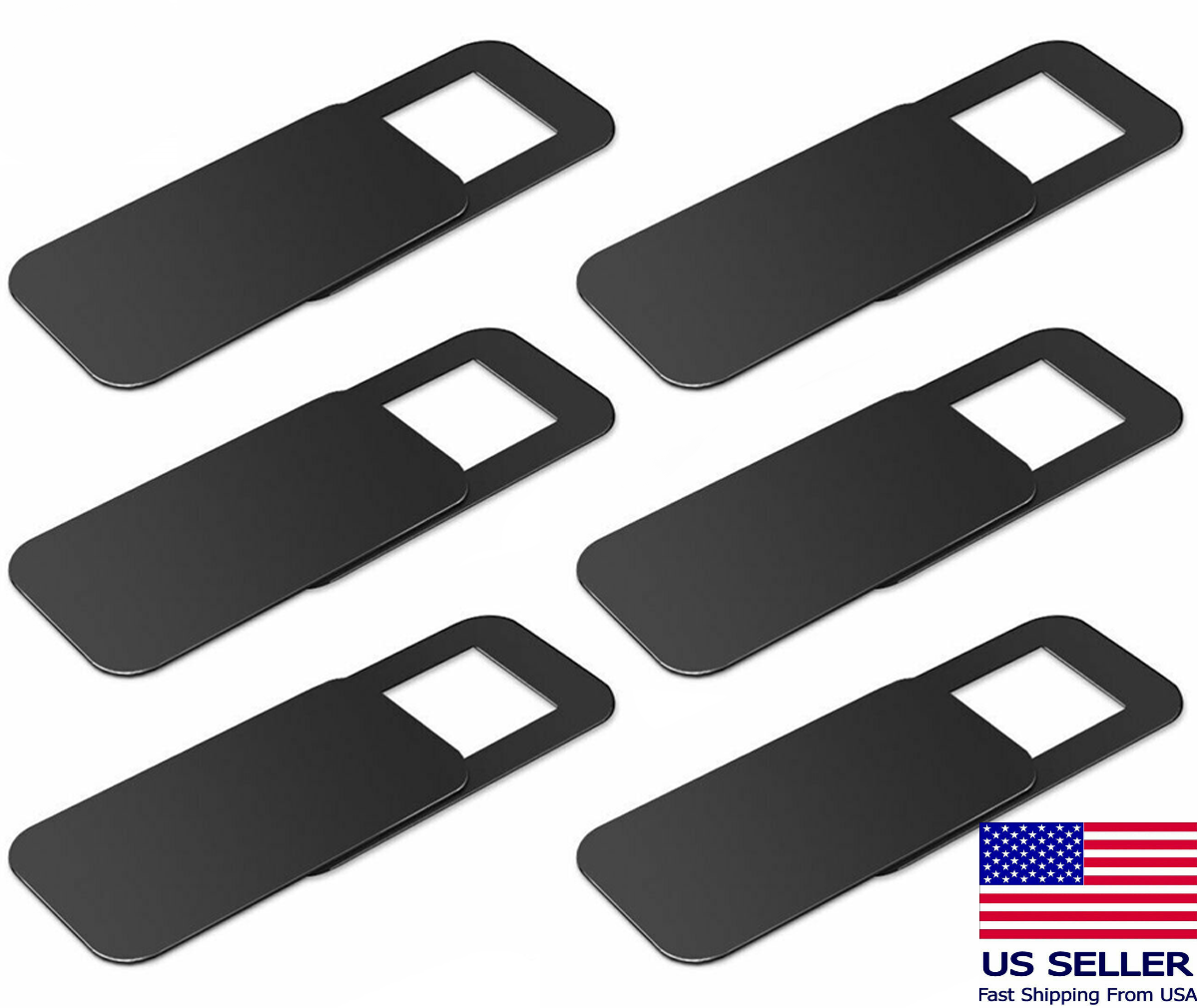1080P Full HD USB Webcam for PC Desktop & Laptop Web Camera with Microphone/FHD
$11.06
832
Brand: ihoomee
Features: Auto Exposure
Model: 2021
Condition: New
Item must be returned within: 60 Days
Refund will be given as: Money back or replacement (buyer's choice)
Frame Rate: 30 fps
Maximum Photo Resolution: HD 1080i
All returns accepted: Returns Accepted
Return shipping will be paid by: Seller
Maximum Video Resolution: HD
Connectivity: USB 2.0
USB CABLE LENGTH: 45inch / 115cm
【1080P Full HD Webcam】
1080P web camera with FULL HD Premium glass lens deliver Razor Sharp and Crystal Clear video at a fluid 30 frames/sec, Specially designed PC Webcam for Professional quality Video Chatting or Video Recording, so even the most detailed makeup tutorials look crisp and clear.
【Play and Plug & Easy to Setup
】: NO driver required,1080P webcam camera, with low light correction –makes you see clearly even in dim light. This USB webcam is very easy to use, just Plug and Play. Importantly, our desktop PC cameras with 6ft USB power cable, also features a Tripod-ready Rotatable Clip, Adjustable universal clip can fits your multi-angle needs on computers, laptops, desktops, Mac, PC, LCD monitors, and even other flat surfaces.”
【Compatible with most computer systems】
: Windows 7, 8, 10 or higher, Mac OS 10.6 or higher. Compatible with Android V 5.0 or later. Compatible with Facebook, YouTube, Skype, Xbox One and xSplit applications.
【Webcam with Stereo Microphone
】Webcam built-in microphone filters out background noise, makes the sound purer and clearer, pick up your voice even at 10ft distance to make sure everyone hears the real you. Great for webinars, video conferencing, live streaming, etc. Webcam built-in digital stereo MIC with Automatic Noise Reduction makes the sound purer and clearer.
【Auto focus and Reliable After-sales Support】
Auto focus,get rid of tedious focusing process.110° Field of View Let you see more during webcam chats–great for telecommuting or multi-person chats.Adjustable viewing angle,The web camera can rotate 360 ° and swing up and down.
Setting up your webcam:
1.Connect webcam to your computer’s USB port;
2.Open you video recording software.
For Windows XP/7/8/10 Please download Amcap software.
For Windows 8/10 search “Camera” in “Start” Menu of your computer.
For Mac Book use Photo Booth.
For Google Chrome OS, search “Camera” APP etc.
For smart TV or TV-BOX maybe have different names for video call application, please find the corresponding “camera” application.
For Linux or ubuntu system, please use related instructions of UVC.
If Computer can’t detect webcam?
For windows:
1.Right-click on the “My Computer” > “Manage” > “Device Manager” > “Cameras”, check the device;
2.Please connect the camera to the USB port on the back of the computer.
For Mac:
1.Please restart your computer and re-plugging the camera, or connect the camera to another USB interface;
2.Please reset the PRAM to load the driver of the USB Live Camera, or upgrade the Mac OS system.
The steps to connect to Xbox one:
1. Insert the webcam to Xbox One USB port, access to the broadcasting options, click on the camera option, and open it;
2. Xbox One’s audio is on the game handle, and external microphone needs to be plugged into the handle when used;
3. Click “Start up your broadcast”, the live video will be displayed in the mixer live app.
Notice:
1. When using a desktop computer, please connect the camera to the USB port on the back of the computer.
2. Please avoid to use in high-exposure scenes, such as windows or other intense light sources.
3. Before using Skype, please make sure you have closed other application, and highly recommended to update Skype to the latest version.